Changing the default password
For security reasons, we strongly recommend changing both the default username and password to iDRAC.
To change the default password:
1. In the iDRAC Settings, click Users. The list of Local Users appears.
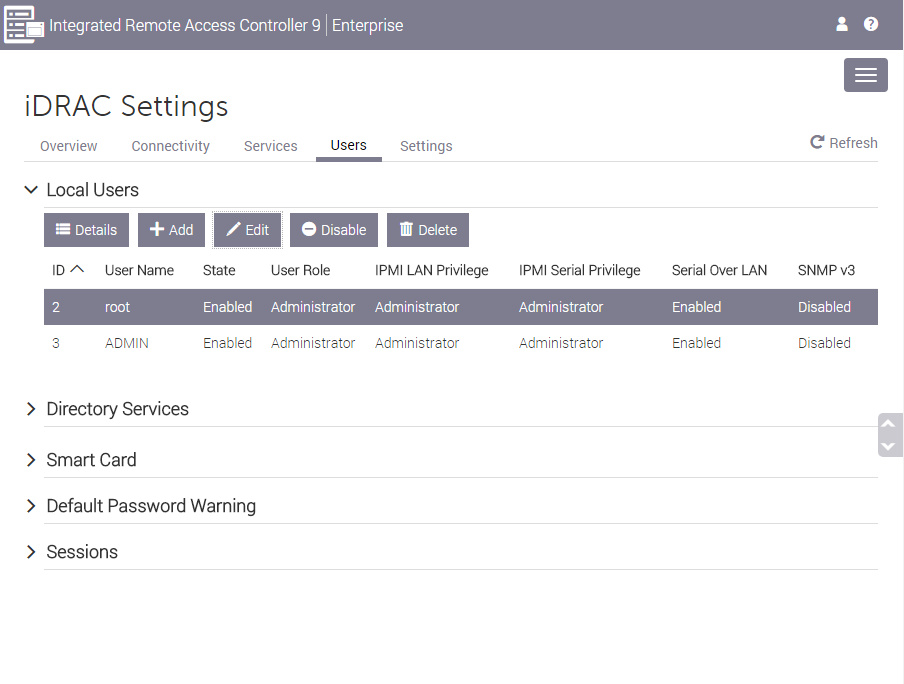
2. Select the User ID of the user you are configuring (in this case, user ID 2), and click . The User Account Settings dialog for the selected user ID appears.
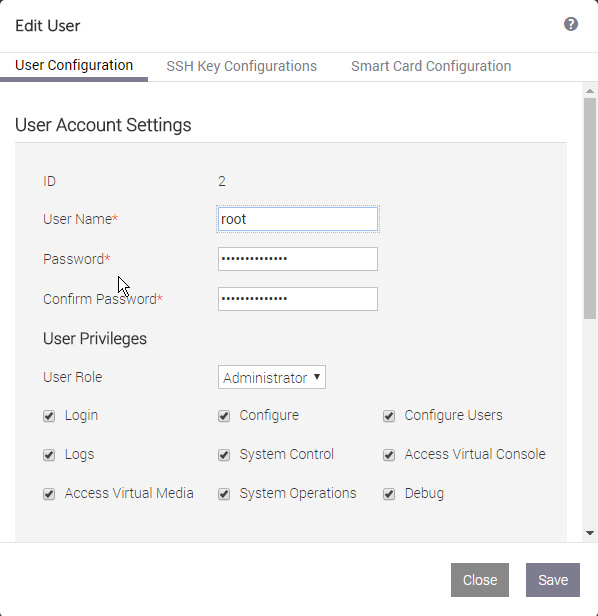
3. Make your edits to the User Name and Password settings, and then click .